How to Integrate Klaviyo with Magento 2
(CE & EE): A Step-by-Step Guide
- Florrie Cinta S Baby
- Last Updated - July, 2025
If you are running your online store on Magento 2 and want to improve your email and SMS marketing, integrating with Klaviyo is a good solution. It helps you connect better with customers, send automated messages, and increase sales.
This blog shares a simple and clear guide on how to connect Klaviyo with Magento 2, both Community Edition (CE) and Enterprise Edition (EE).
✅ Why Connect Klaviyo with Magento 2?
By integrating Klaviyo with Magento 2, you can:
• Sync customer and order data automatically• Create email flows based on customer actions
• Track browsing and purchase behaviour
• Collect email/SMS marketing consent during checkout.
• Improve reporting and segmentation
🔧 Before You Start
Please check these points before starting:
• You must use Magento 2.4.0 or above• Your Magento store must be hosted publicly, not locally
• You need SSH access to your Magento server (for Composer installation)
• You have access to your Klaviyo public and private API keys
🛠️ Step 1: Install Klaviyo Extension in Magento 2
1. Login to your Magento server using SSH.2. Go to your Magento root folder.
3. Run these commands one by one:
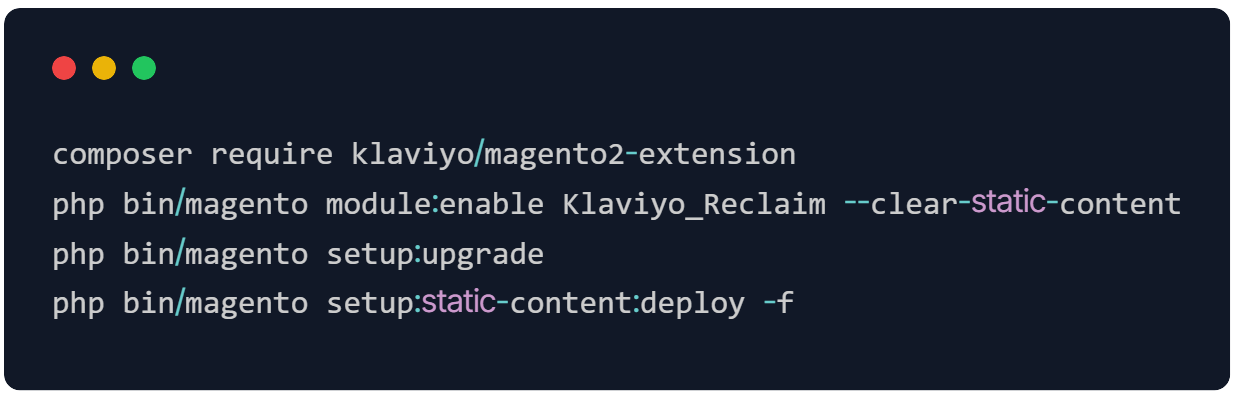
4. Now, log in to your Magento Admin panel.
⚙️ Step 2: Configure the Extension
1. In your Klaviyo account, go to Account > Settings > API Keys. Copy both your public and private API keys.2. In Magento Admin, go to: Stores > Configuration > Klaviyo > General
3. Set Enable Klaviyo Extension to Yes
4. Paste both API keys into the correct fields.
5. Click Save Config
🔐 Step 3: Setup OAuth (Secure Connection)
1. In Magento Admin, go to Setup OAuth under Klaviyo section.2. Add a name for this integration and click Save Config.
3. Now go to System > Extensions > Integrations, find your integration name and click Activate.
4. A popup will open. Click Allow to give permission.
5. You’ll be redirected to Klaviyo. Confirm and finish the setup.
You can check the connection from Klaviyo > Integrations.
📰 Step 4: Sync Newsletter Subscribers
1. In Magento, go to: Stores > Configuration > Klaviyo > Newsletter2. Select a Klaviyo list to store your newsletter signups.
3. Click Save Config
🛒 Step 5: Enable Consent at Checkout
You can collect email or SMS marketing consent at the time of checkout.
1. Go to: Stores > Configuration > Klaviyo > Consent at Checkout2. Enable Email and/or SMS consent
3. Choose which Klaviyo list each should sync to
4. Add custom text for checkbox if needed
5. Set the order (placement) of checkboxes if required
6. Click Save Config
Note: Consent data is synced only after order is placed. For logged-in users, email checkbox won’t show by default.
🔔 Step 6: Enable Webhooks
1. Open your Klaviyo account, go to Integrations > Magento 22. Choose to add new Magento customers to a list
3. Under Advanced Settings, you can:
-> Sync specific stores (for multi-store setup)
-> Enable special pricing data
-> Set a custom image URL if you use external hosting
Click Save to finish setup.
🔄 Optional: Re-sync or Upgrade
• To upgrade the extension, repeat the installation step using Composer• To re-sync your product catalog, go to:
-> Klaviyo > Integrations > Magento 2 > Data > Sync Catalog Data > Re-sync
This helps when you update product information or categories.
📦 What Data is Synced?
Once setup is complete, Klaviyo automatically syncs:
• Customer info (name, email, location)• Order details (products, prices, discounts)
• Fulfillment and refund status
• Browsing history (which products customers viewed)
💱 Currency Conversion
If you sell in multiple currencies, you can contact Klaviyo support to enable currency conversion. All order values will be converted to one global currency for better reporting.
✅ You’re Ready!
Once you complete the setup, Klaviyo will start syncing data every 30 minutes. You can now create powerful flows, run targeted campaigns, and track customer behaviour more effectively.
Need Support?
At CommerceForz, we help brands set up and optimize eCommerce systems with tools like Magento 2, Klaviyo, Shopify, and more. If you need help with Klaviyo setup, data migration, or email flow strategy — feel free to contact us!
